Updated on
Oct 19, 2023
If you turn on the attribution window for Facebook during the extraction setup process,
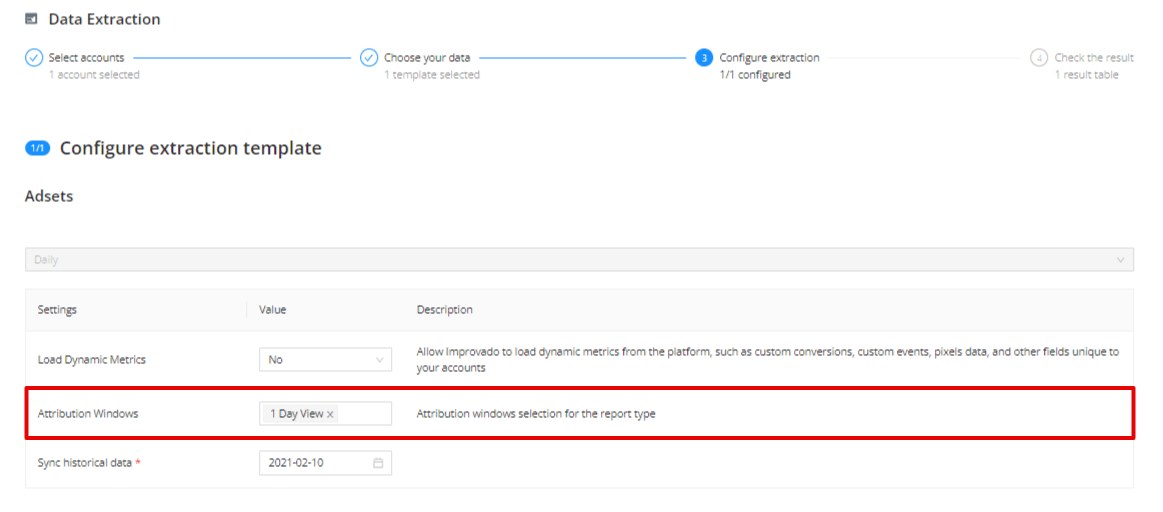
this setting will dynamically create columns with the selected attribution for each metric with a value (not Null).
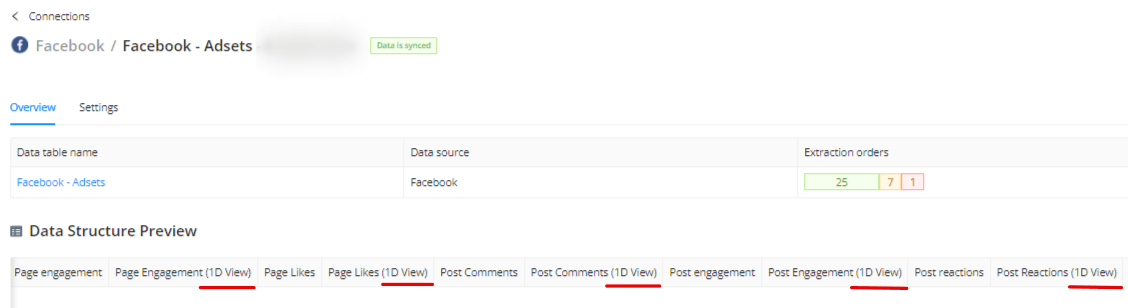
If there are too many columns and it is inconvenient to work with them, then you can disable useless metrics showing:
Improvado team is always happy to help with any other questions you might have! Send us an email.
Contact your Customer Success Manager or raise a request in Improvado Service Desk.