Updated on
Jan 8, 2026
Bing is a pay-per-click (PPC) advertising platform used to display ads based on the keywords used in a user’s search query.
Follow our setup guide to connect Bing to Improvado.
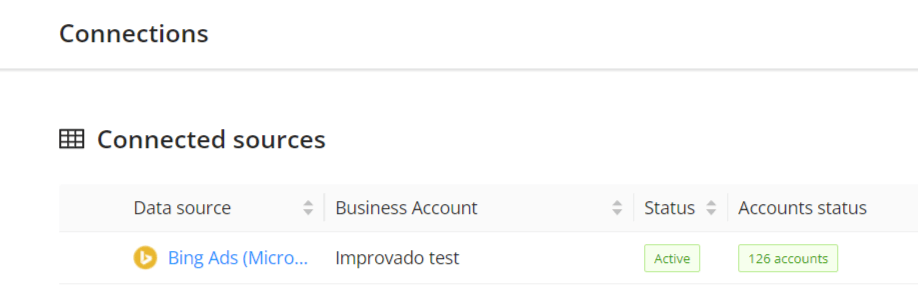
The schema information shows all report types you can use to extract data from Bing.
You can find information about the latest API changes in the official Release notes.
Improvado team is always happy to help with any other questions you might have! Send us an email.
Contact your Customer Success Manager or raise a request in Improvado Service Desk.