Updated on
Jul 5, 2024
To extract all available Adjust API custom events in your database, please enable Dynamic fields by selecting Yes in the Load Dynamic Fields.
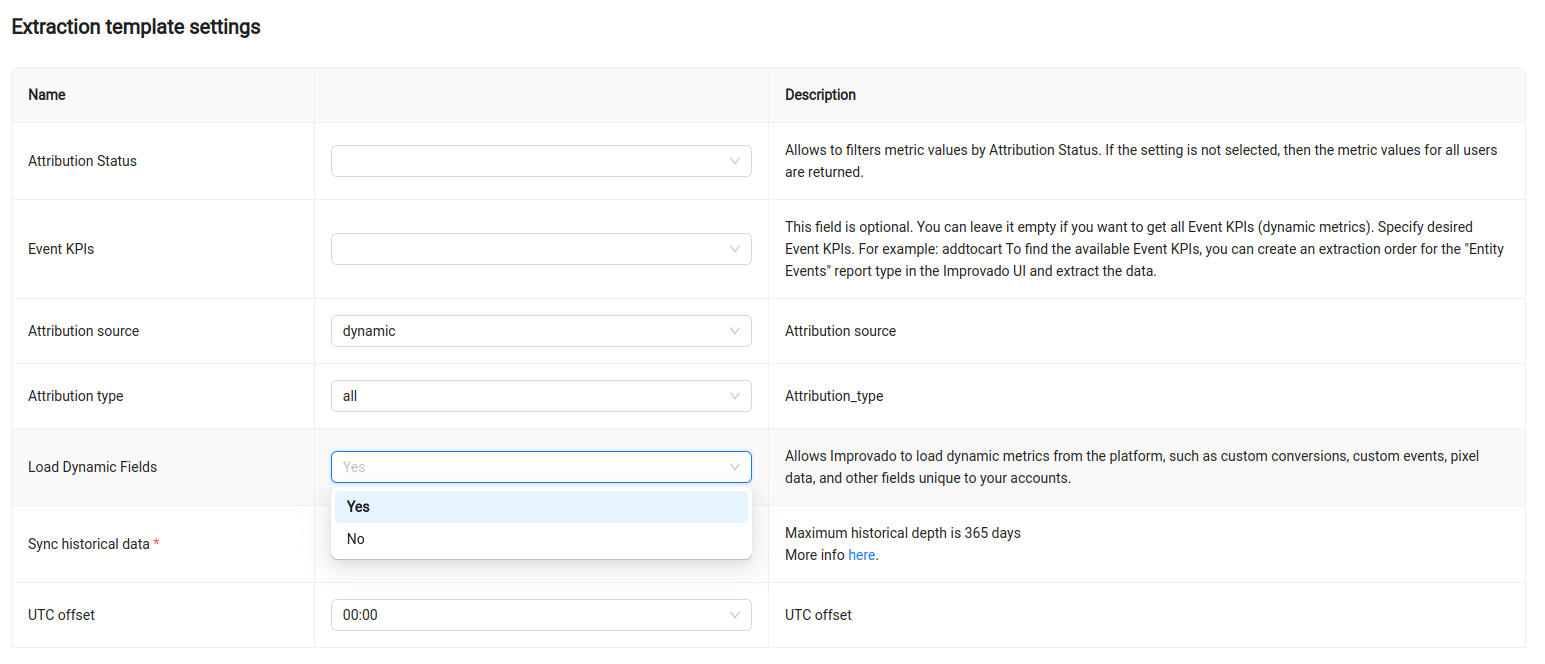
Custom events will be presented as columns with postfix ```_events```, e.g. ```trial_started_events```.
If you have many custom events and do not want to extract all of them, you can filter the needed events only. Provide a list of required event names in the Event KPIs field in your extraction order settings, e.g.: ```addtocart```. To find available Event KPIs, create an extraction order for the Entity Events report type in the Improvado UI and extract the data.
Improvado team is always happy to help with any other questions you might have! Send us an email.
Contact your Customer Success Manager or raise a request in Improvado Service Desk.