Updated on
Nov 14, 2024
When creating a new API connector request, you need to provide us with the following information:
Suppose the API documentation is not public or API usage requires additional credentials’ scope. Please provide the vendor’s representative contact details, as it can speed up the implementation.
You can provide credentials as a shared account (e.g., add an Improvado account to the team) and issue a token via Improvado user interface: on the Data sources page → Request data source button.
{% docs-informer info title="Important" %}
Active credentials speed up research and development.
It is a safe way to share your credentials, as we store sensitive information securely!
{% docs-informer-end %}
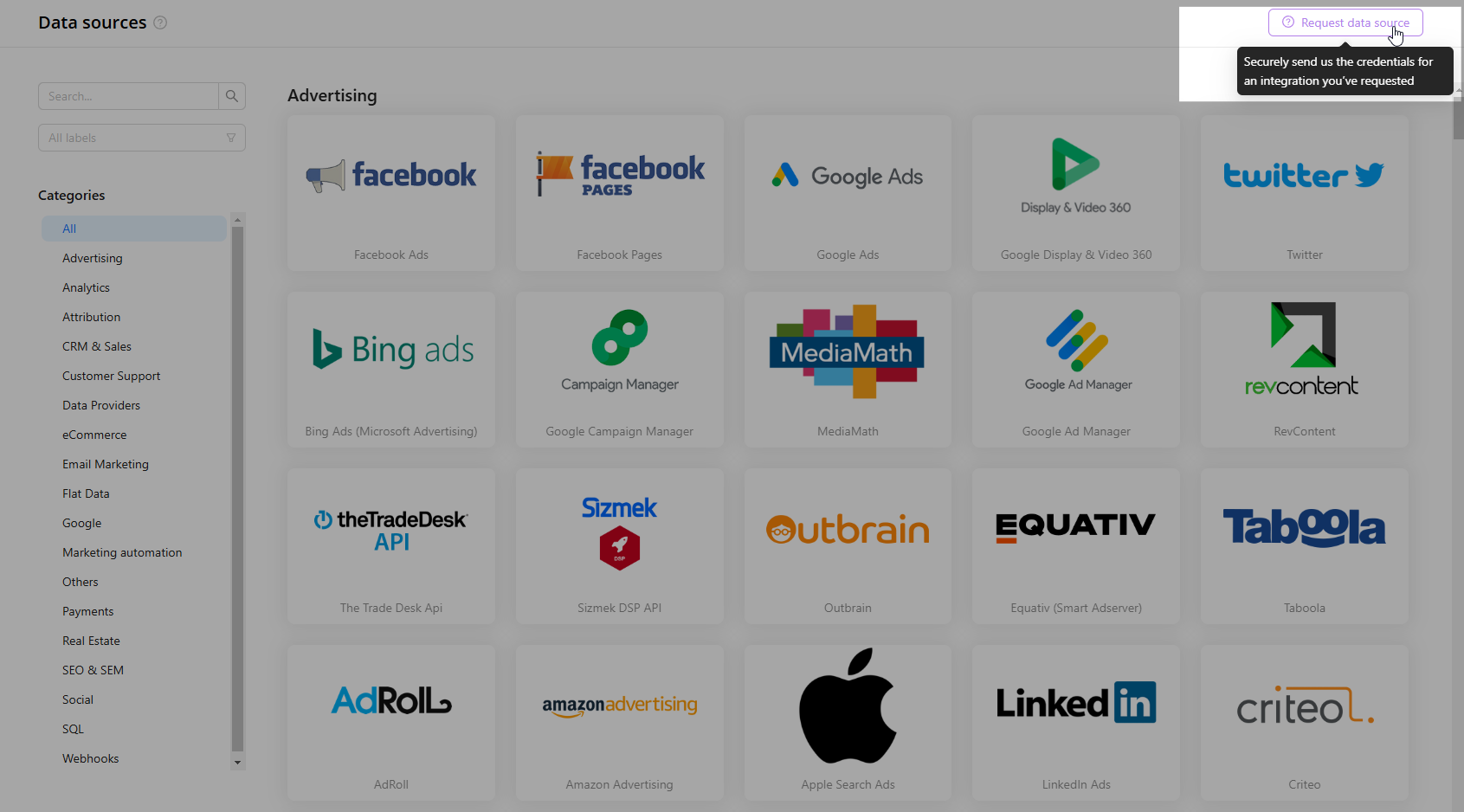
Fill in the following fields and submit the form:
Improvado team is always happy to help with any other questions you might have! Send us an email.
Contact your Customer Success Manager or raise a request in Improvado Service Desk.