Updated on
Oct 19, 2023
Azure SAS Token is used during Azure Blob Storage destination connection setup.
{%docs-informer warning title="Important"%}
SAS Token expiry date directly affects the destination you’ve connected.
You need to generate a new SAS Token after the current one expires and update your destination connection settings.
{%docs-informer-end%}
Follow the steps below to generate SAS Token for your Azure Blob Storage:
Note: You can also set start and expiry date/time.
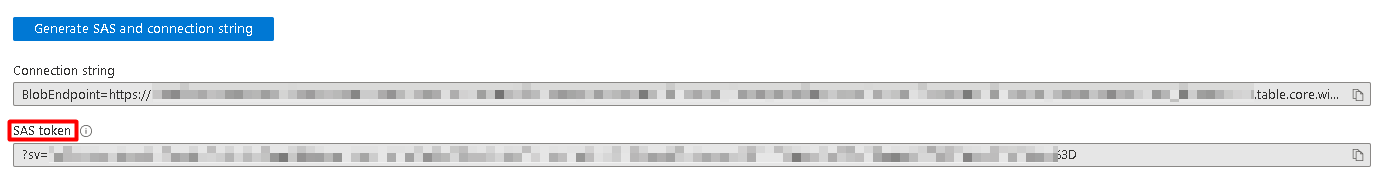
Improvado team is always happy to help with any other questions you might have! Send us an email.
Contact your Customer Success Manager or raise a request in Improvado Service Desk.