Updated on
May 27, 2025
One of the main reasons to implement a strict and consistent naming convention is to enable granular, scalable analytics. With clean campaign naming, you can extract structured fields like campaign type, country, or focus area — and then use them to filter, group, or visualize data however you need.
In this guide, you’ll learn how to apply your Naming Convention setup directly inside an Improvado transformation, so that your enriched naming data (from the Naming Convention product) becomes available inside your raw Google Ads data and powers deeper reporting.
Before you apply naming data inside a transformation, make sure your Naming Convention setup is complete, consistent, and verified.
📄 Read the guide: How to Set Up Your Naming Convention
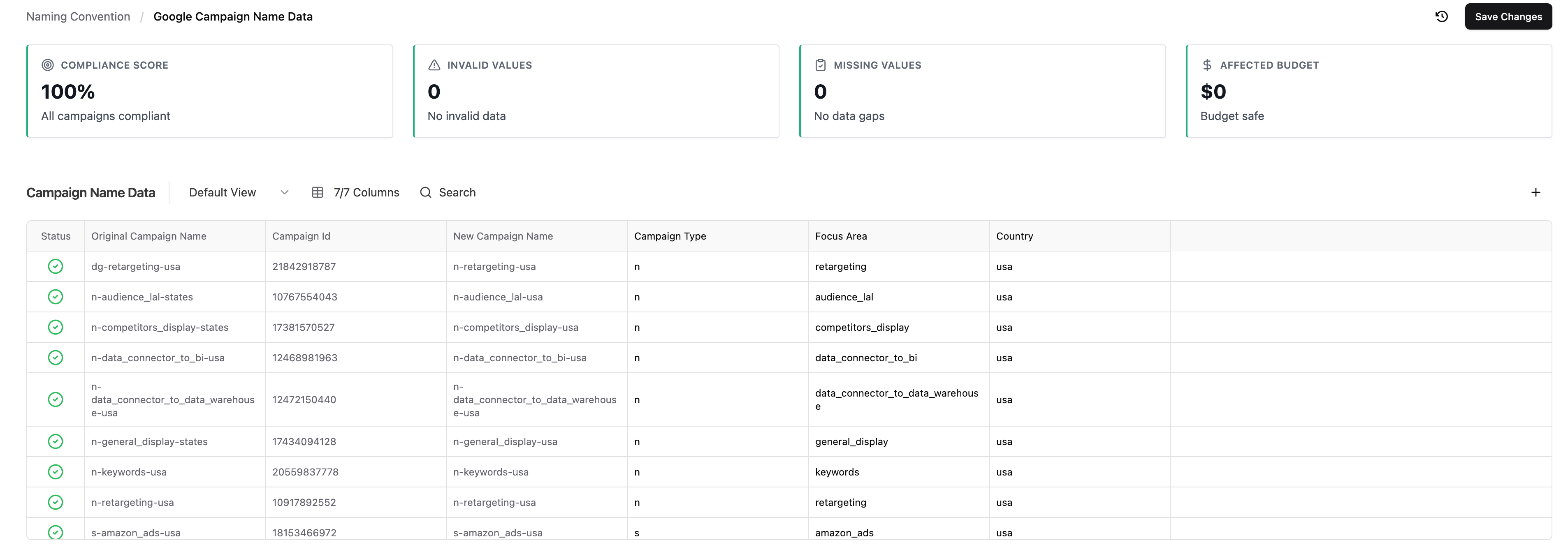
Once this is done, you’re ready to bring this clean structure into your data pipeline.
We’ll now add this structured naming data into your Google Ads transformation.
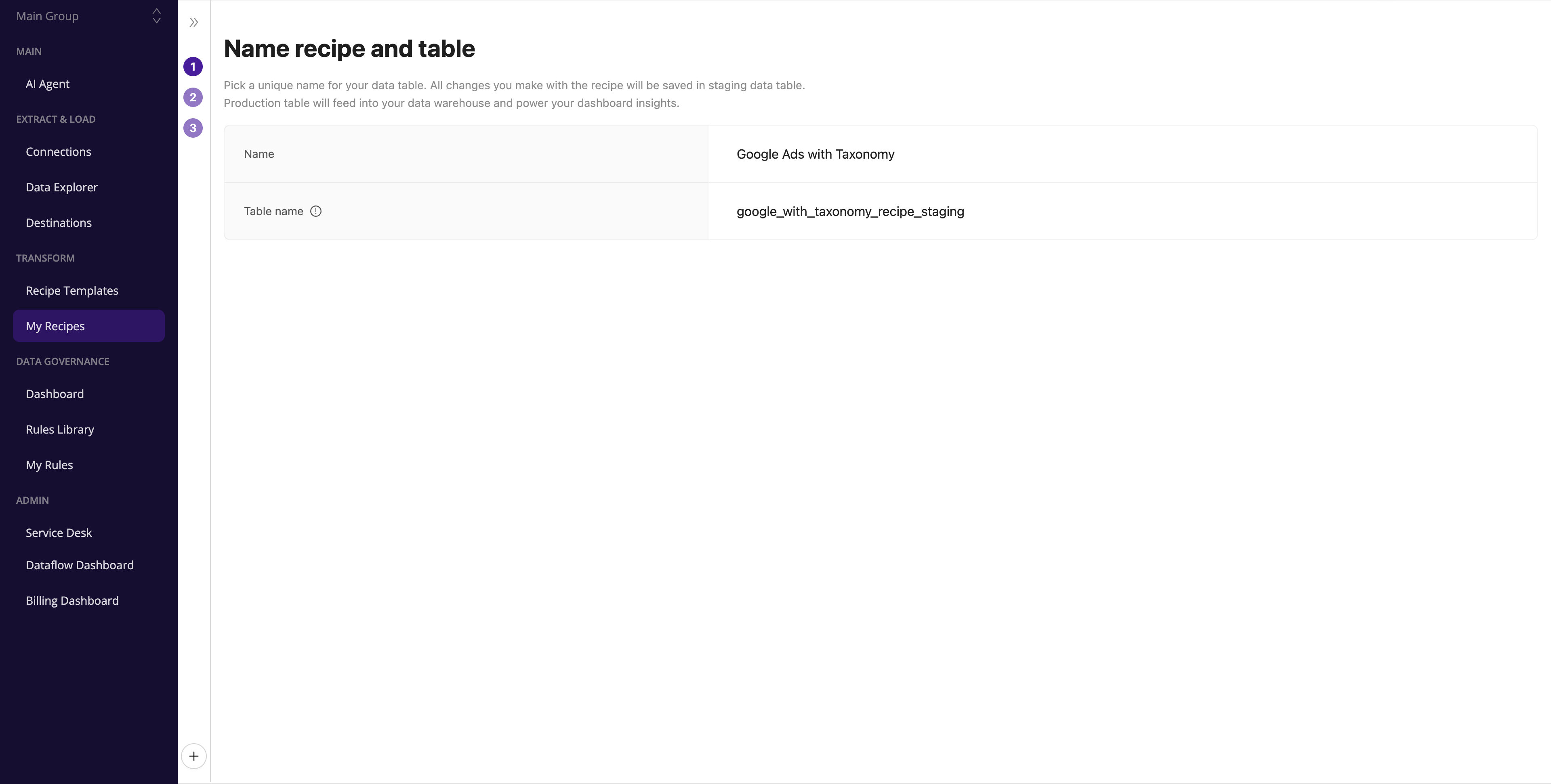
Start by pulling the necessary Google Ads fields into your recipe.
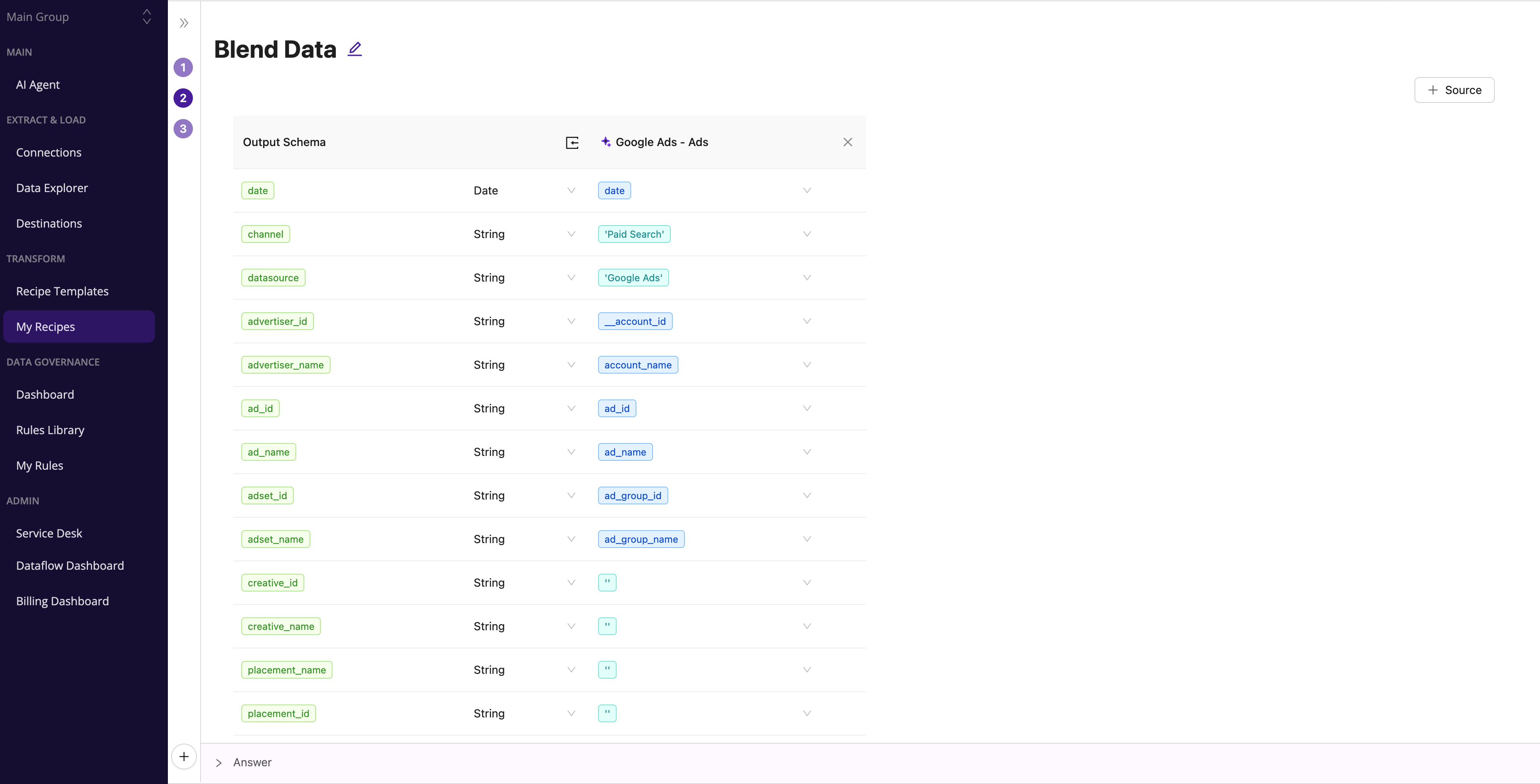
Now that your base Google Ads data is ready, the next step is to enrich it with taxonomy fields from your Naming Convention.
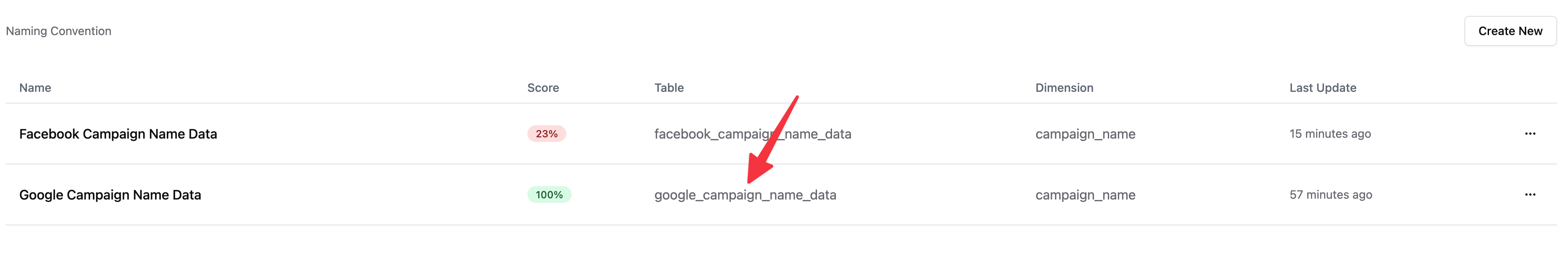
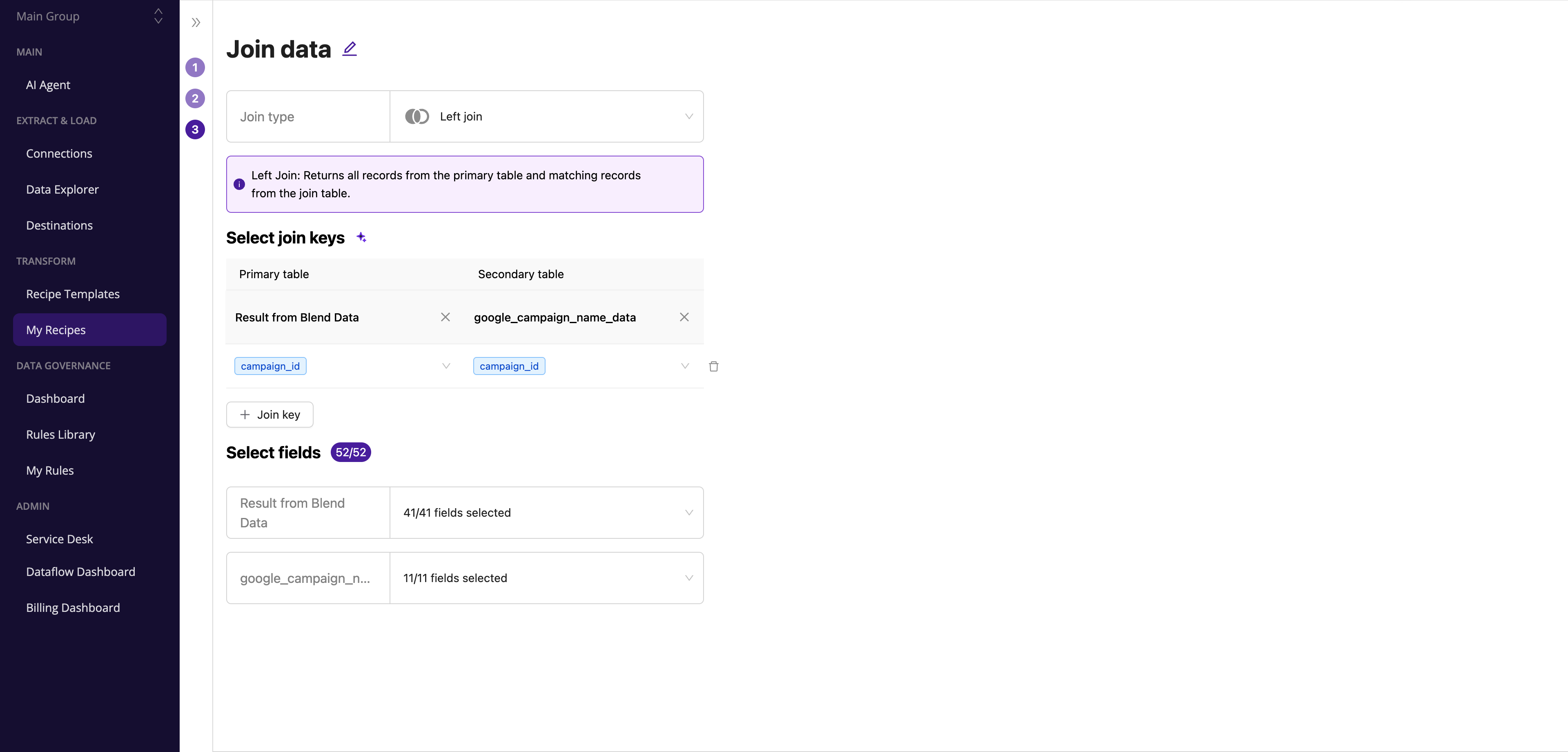
Once everything is connected:
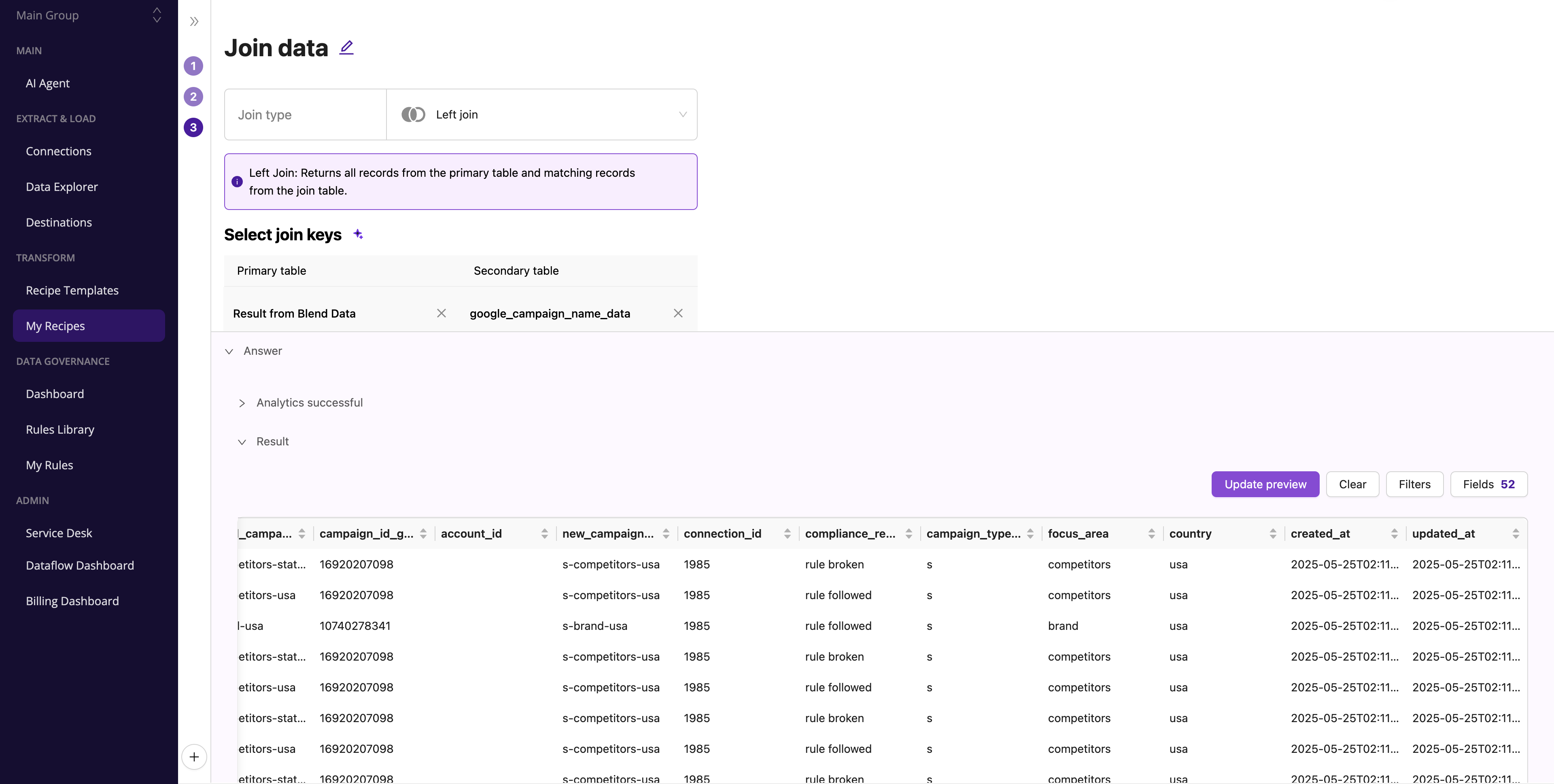
You can now use this enriched data in any visualization tool:
By joining the Naming Convention table directly into your transformation recipe, you can stop hardcoding extraction logic and let the structured taxonomy do the work. This makes your dashboards faster to build, easier to maintain, and far more consistent across teams.
No manual parsing. No regex. Just clean, ready-to-use campaign fields — every time.
Improvado team is always happy to help with any other questions you might have! Send us an email.
Contact your Customer Success Manager or raise a request in Improvado Service Desk.