Updated on
Jul 16, 2025
Facebook Off-site action metrics with breakdowns are no longer available, except for metrics for app campaigns exclusively targeting Android or iOS 14.4.
Learn more about restrictions for off-Facebook Action Metrics in the official Facebook documentation.
If a Facebook Ad Account has one of the statuses listed below, it is considered disabled in Improvado. These statuses reflect issues or restrictions on Facebook’s side. Learn more in the official Facebook API documentation.
We have several metrics related to leads in almost in all of our reports:
Important: For some campaigns, in reports with special breakdowns (```publisher_platform```, ```platform_posintion```, etc.), ```leads``` metric will be 0. Learn more here.
Facebook API returns daily_budget in cents. For example, we retrieve ```daily_budget = 1000``` while the daily budget value in the Facebook UI is 10. You can find a budget value that is the same as in the Facebook UI in the calculated field ```daily_budget_with_offset``` which is calculated as ```daily_budget/100```.
The following actions do not support for dma and region dimensions:
Learn more in the official Facebook documentation.
In Facebook Ads Manager, the total reach of your campaigns in a report is calculated as the number of people who saw your ads at least once and not as a sum of every campaign’s reach.
The Reach metric cannot be summarized across all dates within a particular range. For instance, if User A sees an ad on Day 1, Day 2, and Day 3, the total reach for the date range [Day 1 - Day 3] will be counted as ```1``` user.
However, in the daily report with the date breakdown, each day will show a reach of ```1```, resulting in a total of ```3```.
This discrepancy occurs because Reach can only be compared on specific dates and with an exact level of granularity. Even when using Weekly/Monthly reports, this behavior still applies.
Similarly, the Reach metric cannot be summarized across all campaigns. Let's consider the example below, where we can see the Reach of seven different campaigns.
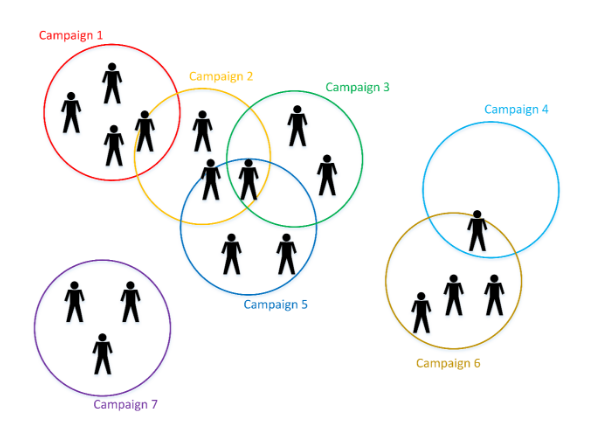
If we add them to a single report, we’ll get the following:
After adding up all Reach values, we’ll get a total of ```23```, even though there are just ```17``` users. As we can see, it is possible for a single user to be counted in two or more campaigns.
The ```reach``` metric is no longer being returned for data older than ```13``` months old. Learn more.
For certain report types like Ads Creative, the ```website_destination_url``` field may appear blank.
This field is not directly provided by Facebook but is calculated on the Improvado backend. Facebook stores destination URLs in different locations depending on the creative type and setup. Improvado consolidates this data from various fields in the API response.
To ensure the ```website_destination_url``` is populated correctly, make sure your extraction settings include the following fields:
Because Facebook creatives vary in structure based on how they’re built in the UI, including all of these fields ensures Improvado can extract the destination URL from the appropriate source.
```creative_page_id``` property may have empty values for ads created as a promoted post.
To retrieve the ```page_id```, we recommend calculating the value using the ```effective_object_story_id``` column.
Example for SQL or BI tools:
```creative_page_id = split(effective_object_story_id, '_')[0]```
For the Ads Creative report, the ```creative_page_id``` field has blank values for ads that were created as a promoted post. This is the platform limitation, which makes different field formats for promoted posts and ads.
To start extracting custom events, you need to specify it in your extraction order settings.
In some cases, custom conversions may appear in the Facebook UI reports, while the Custom Conversions With Breakdowns report in Improvado returns no data.
This discrepancy occurs because the Custom Conversions With Breakdowns report provides limited support for detailed custom conversion metrics.
To access custom conversion data, the Conversions report type should be used. This report includes all standard and custom conversion actions but has a more complex structure.
Key details:
Using the Conversions report allows retrieval of the full range of conversion data, including those not available in ```custom_conversions_with_breakdowns```.
When you review your campaign data, you might notice discrepancies between the data in Improvado and what you see on the Facebook (Meta) UI. This is because we extract and store data for all campaign statuses - ```ACTIVE```, ```PAUSED```, ```ARCHIVED```, ```DELETED```, etc.
Include archived entities in Facebook reporting:
Filter out archived entities from your visualizations:
{%docs-informer error%}
You cannot access the app till you login to www.facebook.com and follow the instructions given. Error code: 190.
{%docs-informer-end%}
This error can happen due to one of these two things:
To fix this issue, re-connect your Facebook account with the current credentials. Learn more.
{%docs-informer error%}
Error Message: "User must be on whitelist".
{%docs-informer-end%}
This error typically occurs when additional, non-essential fields are selected during the data extraction setup. These fields may require elevated permissions or whitelist access.
By limiting your selection to only required fields, you can avoid triggering whitelist-related restrictions.
In many cases, logging out and back in again should allow you to enter the two-factor code and proceed without the error, but sometimes additional steps are necessary to reset Improvado permissions and clear the error.
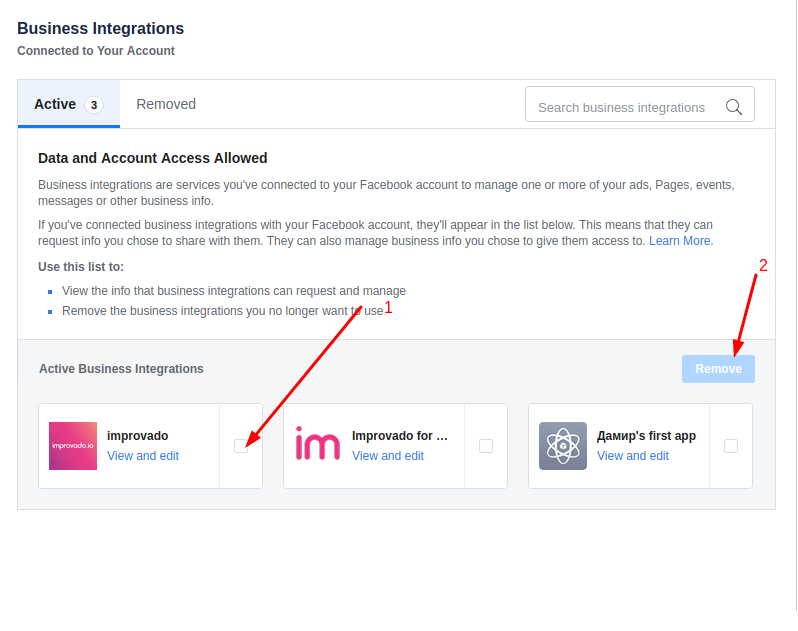
Improvado team is always happy to help with any other questions you might have! Send us an email.
Contact your Customer Success Manager or raise a request in Improvado Service Desk.