Updated on
Jan 14, 2025
Captiv8 is a leading influencer marketing platform that provides comprehensive data and analytics on social media influencers, enabling brands to discover, engage, and measure the impact of influencer campaigns across various social media channels.
Follow our setup guide to connect Captiv8 to Improvado.
Step 1. Click the Make a new Connection on the Connections page.
Categories on the Data sources page group all available platforms. Use a search to find the required one.
Step 2. Click on the Captiv8 tile.
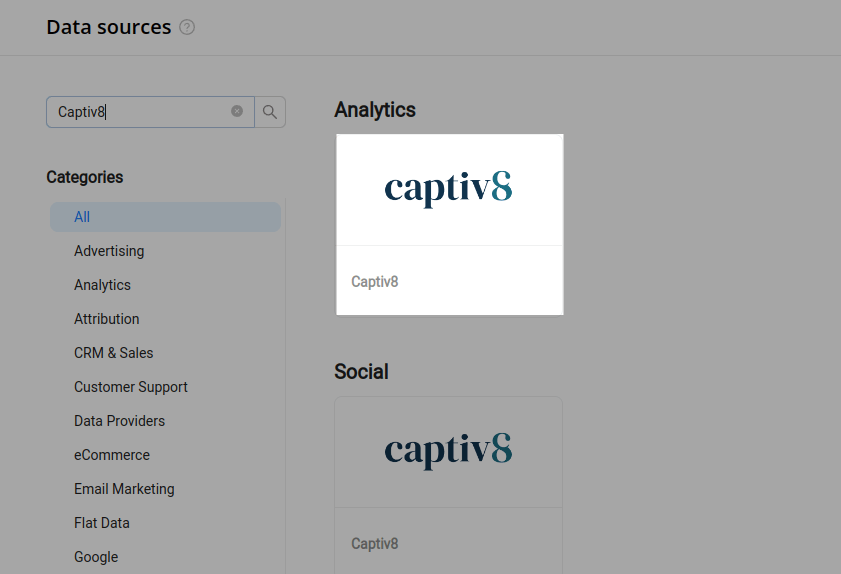
Step 3. Authorize your Captiv8 account using your Account Name (Organization Name) and Api Key.
Step 4. After completing the connection process, the Captiv8 connection will appear in your Connected sources list.
Step 5. When the connection status is Active, and the account status column shows a number of accounts, you can move on to data extraction.
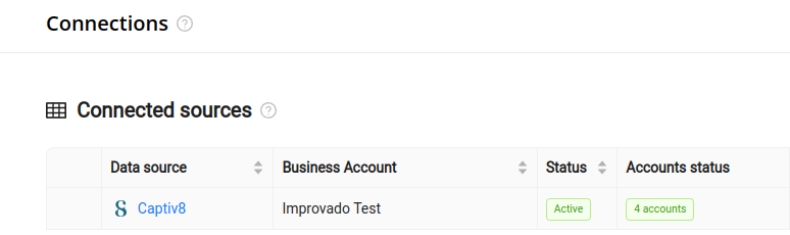
Step 6. To extract data from the connected sources, check the instructions on how to set up data extraction.
The schema information shows all report types you can use to extract data from Captiv8.
Improvado team is always happy to help with any other questions you might have! Send us an email.
Contact your Customer Success Manager or raise a request in Improvado Service Desk.