Updated on
Jul 17, 2025
Improvado Attribution supports multiple data sources from the following categories:
Input fields used are classified as:
| Field name (generic) | Description | Classification | Comment |
|---|---|---|---|
| ```web_event_datetime``` | Timestamp of a user's certain interaction on a site | required | Used in many cases. E.g., filtering for the attribution lookback window, matching with advertising and some other sources |
| ```web_event_url``` | The full URL of the webpage on which the event is triggered with UTMs (where applicable) | required | Uses to understand the transition source for all attribution models. Also uses as LP URL for reports in the First and Last Touch attribution models. *If this field is missing, parsed UTM parameters can be used instead |
| ```web_referrer_domain``` | Referring domain | required | If UTM parameters in URL or parsed are missing, this field is uses to identify the source transition source, if both empty, traffic will be attributed to the Direct channel |
| ```web_event_name``` | Unique data point that represents an interaction between a user and your product | required | E.g., Page view, Submit a form, e-book downloaded, add to cart, sign up |
| ```web_user_id``` | Unique identifier for a browser&device pair associated with user's actions on a site | required | E.g., client_id, distinct_id, visitor_id |
| ```web_email``` | user email | optional | Can be used additional to web_user_id if Web Analytics stores PII. If present, can give additional capabilities to Identity Resolution Engine |
| ```web_phone``` | user phone number | optional | Can be used additional to web_user_id if Web Analytics stores PII. If present, can give additional capabilities to Identity Resolution Engine |
| ```web_session_id``` | id of session | optional | If not provided, it is necessary to describe the rules by which events are packed into sessions. For example, timeout = 30 min, new source appeared, max duration between events. Related to rules fields should be provided |
| ```web_source``` | UTM Source of specific event/session | optional | Displays a specific UTM. *Required if web_event_url field is not provided or UTMs are truncated in the URL link |
| ```web_campaign``` | UTM Campaign of specific event/session | optional | Displays a specific UTM. *Required if web_event_url field is not provided or UTMs are truncated in the URL link |
| ```web_medium``` | UTM Medium of specific event/session | optional | Displays a specific UTM. *Required if web_event_url field is not provided or UTMs are truncated in the URL link |
| ```web_term``` | UTM Term of specific event/session | optional | Displays a specific UTM. *Required if web_event_url field is not provided or UTMs are truncated in the URL link |
| ```web_content``` | UTM Content of specific event/session | optional | Displays a specific UTM. *Required if web_event_url field is not provided or UTMs are truncated in the URL link |
| Other parameters | optional | If provided, can be used for filtering and additional details in a variety of reports or for custom attribution models |
| Field name (generic) | Description | Classification | Comment |
|---|---|---|---|
| ```crm_opportunity_createddatetime``` | Timestamp of an opportunity (deal) creation | required | Used in a variety of reports |
| ```crm_opportunity_name``` | deal name | optional | Convenient for detailed display in a variety of reports |
| ```crm_opportunity_closeddatetime``` | Timestamp of an opportunity closing | required | Necessary for the correct construction of reports for the period |
| ```crm_opportunity_id``` | Unique identifier of an opportunity | required | Can be also obtained from the side of the lead (crm.lead_opportunity_id) |
| ```crm_account_id``` | Unique identifier of an account (company) | required | E.g., company_id |
| ```crm_opportunity_amount``` | Potential revenue of the opportunity | required | Used to determine amount of active and lost deals |
| ```crm_revenue``` | Won revenue of the opportunity | required | |
| ```crm_opportunity_stage``` | The current stage of the opportunity in its life cycle | optional |
| Field name (generic) | Description | Classification | Comment |
|---|---|---|---|
| ```crm_user_id``` | Unique identifier of a contact | required | E.g., contact_id, user_id |
| ```crm_account_id``` | Unique identifier of a related to contact account (company) | required | account id, company id, etc. |
| ```crm_user_email``` | Contact email address | optional | Highly recommended, can give additional capabilities to Identity Resolution Engine, especially for complex source stack (e.g., finance sources). Can be an array |
| ```crm_user_phone``` | Contact phone number | optional | Can give additional capabilities to Identity Resolution Engine, especially for complex source stack |
| ```crm_web_user_id``` | Unique type of a contact | required *(If use Google Analytics) | Forwarded web analytics id.E.g., Mixpanel - distinct_idб GA - google_clientId |
| Field name (generic) | Description | Classification | Comment |
|---|---|---|---|
| ```crm_lead_createddatetime``` | Timestamp of lead creation | required | Used in a variety of reports |
| ```crm_lead_name``` | Lead name | optional | Convenient for detailed display in a variety of reports |
| ```crm_lead_closeddatetime``` | Timestamp of lead convertation or closing | optional | Used in a variety of reports |
| ```crm_lead_id``` | Unique identifier of a lead | required | order id, deal id, purchase id, etc. |
| ```crm_user_id``` | Unique type of a user | required | contact id, user id, etc. |
| ```crm_account_id``` | Unique identifier of a related to lead account (company) | required | *Optional in case if the information about the relation can be obtained from the side of the account (crm.account_lead_id) |
| ```crm_lead_amount``` | Lead potential revenue | optional | Used to determine amount of active and lost leads |
| ```crm_lead_stage``` | Lead stage | optional | Used to build various reports, for example, funnel report |
| Field name (generic) | Description | Classification | Comment |
|---|---|---|---|
| ```ecom_order_id``` | Unique identifier of order | required | E.g., order number, purchase id, |
| ```ecom_order_amount``` | Potential revenue of order | required | Used to determine amount of active and lost orders |
| ```ecom_order_revenue``` | Redeemed revenue on order | required | Used to determine amount of completed orders |
| ```ecom_order_datetime``` | Order created datetime | required | |
| ```ecom_order_status``` | Order status | required |
| Field name (generic) | Description | Classification | Comment |
|---|---|---|---|
| ```ads_date``` | Date | required | Grouped date up to day |
| ```ads_source_name``` | Name of source | required | E.g., fb ads, google ads |
| ```ads_campaign_name``` | Name of campaign | required | |
| ```ads_keyword_name``` | Name of ad term | required | |
| ```ads_adset_id``` | Unique identifier of ad set | optional | adset_id, adgroup_id |
| ```ads_spend``` | Amount spent on advertising | required | Adspend sum |
| ```ads_impressions``` | Amount of impressions | required | Impressions sum |
| ```ads_clicks``` | Number of clicks on ad | required | Clicks sum |
| Any other metric | optional |
Specify actionable goals (conversions, transactions, etc.) in data sources where appropriate (e.g., specific event, opportunity created, etc.).
Improvado team is always happy to help with any other questions you might have! Send us an email.
Contact your Customer Success Manager or raise a request in Improvado Service Desk.
From data to insights, automate and activate your marketing reporting with Al.

.png)

.png)
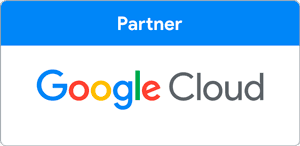




.png)
.png)



.png)
.png)
.png)
