Updated on
Mar 26, 2024
Workspaces allow for access management and control within a single Improvado instance. This is especially helpful if you want to separate data by specific Products or Client accounts, ensuring a structured and simplified experience.
Let’s check out the example below to learn how workspaces can be useful for you to efficiently organize and manage your data:
You can check the diagram below for a better understanding of how workspaces can help with separating data within an agency:
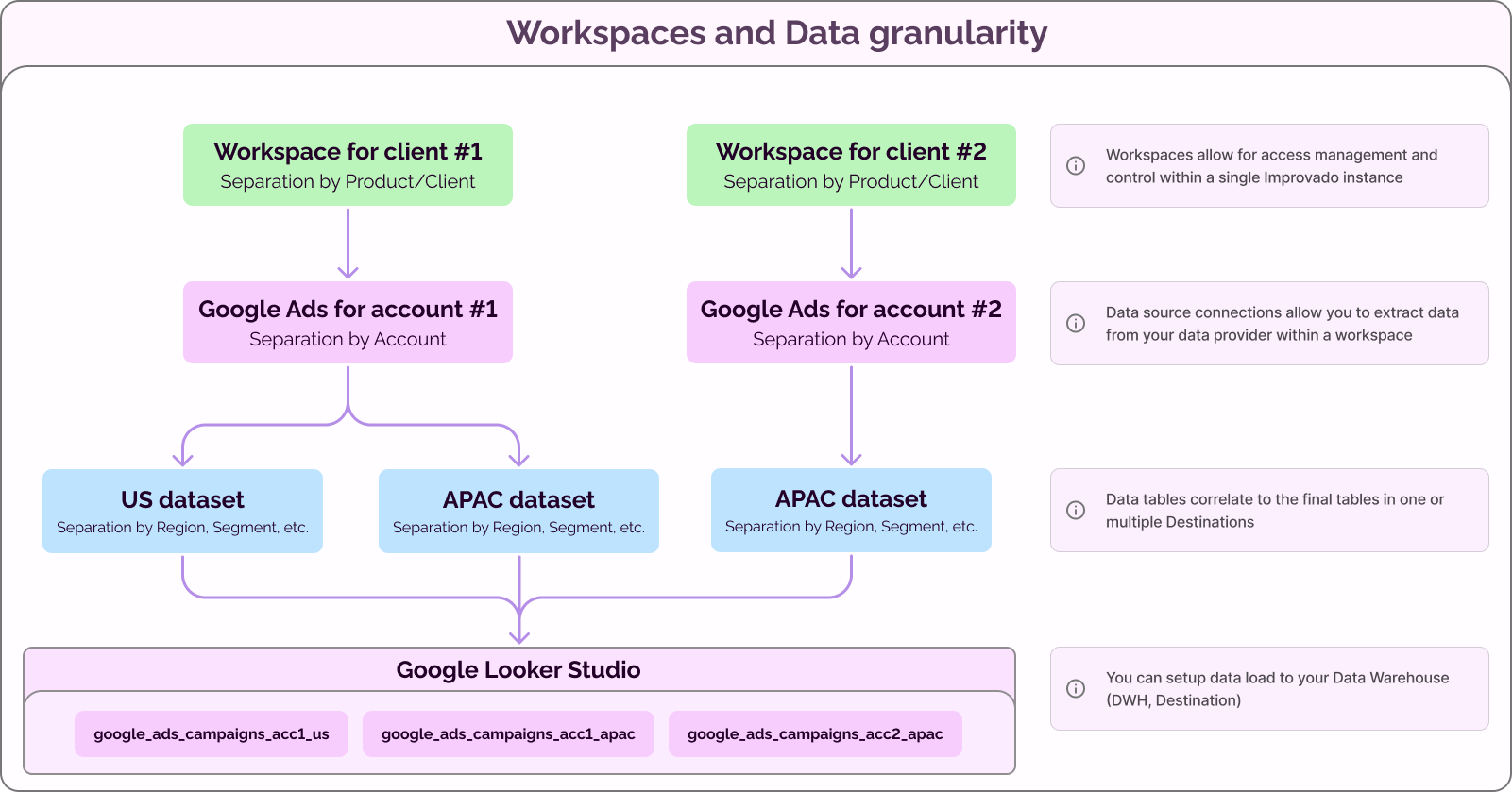
Improvado team is always happy to help with any other questions you might have! Send us an email.
Contact your Customer Success Manager or raise a request in Improvado Service Desk.