Looker vs. Tableau Deep Dive: Which One's Best for Your Needs?
Data is only helpful if we can effectively communicate it to our teams and show both the big picture and the steps necessary to achieve future goals. This is where tools like Looker and Tableau come in handy.
Business analytics tools help to break down and share what all that data signifies, allowing marketing teams to make informed, data-backed decisions. There are several data visualization tools available, each with varying features, and the task of choosing the right one can be overwhelming.
In this article, we take a closer look at the difference between Looker vs. Tableau. By the end of it, you'll get an understanding of which tool is best for your business objectives.
What Is Looker Studio?

Looker Studio, formerly known as Google Data Studio, is a powerful data visualization software that's part of the broader suite of tools offered by Looker, a business intelligence and big data analytics platform.
Looker Studio data integration capabilities
One of the key strengths of Looker Studio is its integration capabilities. Being a Google product, it seamlessly connects with other Google services like Google Analytics, Google Ads, Campaign Manager 360, and BigQuery.
Native integration with Google BigQuery enables analysts to use BQML (BigQuery Machine Learning) to build and execute Machine Learning models using SQL queries. Later on, you can visualize the output of models in Looker.
Looker Studio also supports data integration from various non-Google sources, providing a total of 800+ data source connectors.
Data preparation and analysis
The platform uses LookML, its unique modeling language for defining and organizing data. It's particularly useful for handling data from multiple sources, as it provides a structured approach for describing dimensions, aggregates, calculations, and data relationships in the SQL database.
Moreover, the platform provides Looker Blocks which are data models for common analytics patterns. These are pre-built pieces of code that users can leverage to speed up the analytics process. Blocks can be anything from SQL patterns to fully designed data models or visualizations, allowing for customization while saving time on development.
Data visualization and customization

Looker Studio offers a wide array of data visualization options to cater to different analytical needs. Users can choose from standard charts like bar graphs and pie charts to more complex types such as geo maps, scatter plots, and time series.
Beyond static visuals, Looker Studio supports interactive and dynamic reports. This means you can set up filters and clickable elements that allow end-users to explore different facets of the data and perform data drill-downs. For instance, in a sales report, decision-makers can click on a region to see detailed sales data for that specific area.
Users can tailor almost every aspect of their reports and dashboards. This includes modifying color schemes to align with company branding, changing the layout to highlight key information, and even embedding external elements like logos or custom graphics.
AI capabilities
Duet AI is a generative AI suite by Google, integrated across various Google Cloud services including Looker. It enables conversational data analysis, allowing users to interact with their business data more intuitively. For instance, you can ask questions about your data and receive answers in natural language, making the analysis process more user-friendly and accessible.
Duet AI in Looker also automates the generation of presentations, intelligent text summaries based on reports, and the creation of calculations and visualizations. This automation extends to generating LookML models.
Furthermore, Looker has introduced new augmented analytics tools, including a Looker Block for Contact Center AI (CCAI) and a Looker Block for Healthcare NLP, as part of its expanded capabilities.
Looker Upsides
- Real-time data and automatic refresh: Looker Studio allows for real-time data processing. This means the dashboards and reports update as new data comes in, providing the most current insights for decision-making.
- Embeddable reports: Looker Studio enables the embedding of reports into websites and applications, which is particularly useful for sharing insights externally or integrating BI into customer-facing platforms.
- Version control: Looker utilizes a git-versioned semantic layer, where components like tables, columns, and aggregations are organized in LookML files. This version control system is crucial for collaboration, as it allows multiple developers to work on updates and merge changes while being aware of any conflicts. It also enables rolling back changes to queries or dashboards when needed.
- Automated testing and CI/CD: Tools like Spectacles integrate with Looker to offer automated testing and continuous integration capabilities. This includes validating LookML, catching SQL and content errors before they hit production, and ensuring that Looker dashboards run smoothly. This integration is essential for maintaining data quality and reliability in dynamic and fast-paced development environments.
Looker Drawbacks
- Learning curve: Looker's advanced features require a good understanding of data modeling and SQL. This can pose a challenge for individuals or organizations without technical expertise or a dedicated data team.
- Problems handling large datasets: Users often report that Looker can slow down when processing large data sets. This can be attributed to the way Looker handles data querying and visualization. Anyway, it can be a big issue when working on comprehensive or time-sensitive reports.
- Manual operations in data exploration: In Looker, every change in data visualization configuration requires manually clicking the "Run" button to generate a new SQL query. This might be cumbersome compared to other BI tools that provide instant feedback without needing to rerun a query.
- Scalability challenges: Looker's integration mainly within the Google Cloud Platform ecosystem can pose challenges in interoperability with systems outside of GCP. This limitation might affect organizations that rely on a diverse set of data sources and platforms outside Google's ecosystem.
- Complex pricing scheme: Many users mention Looker pricing structure, which can be a challenge for some businesses to navigate. The pricing often varies based on several factors like the number of users, the volume of data processed, and the level of customization and support required. This complexity can make it difficult for potential users to estimate costs upfront, potentially leading to unexpected expenses as needs evolve.
What Is Tableau?

Tableau is another widely recognized business intelligence and data analysis software known for its powerful data visualization capabilities. It's designed to cater to a broad spectrum of users, from data experts to business leaders, with an intuitive drag-and-drop functionality that simplifies data analysis. While Looker Studio is a part of Google suite, Tableau is owned by another MarTech giant – Salesforce.
Tableau data integration capabilities
Tableau offers extensive data integration options. It seamlessly connects with a wide array of data sources, including cloud-based platforms, big data solutions, and SQL databases like MySQL and SQL Server. Tableau also includes native integrations with various Salesforce products, a direct benefit of being a Salesforce-owned platform.
Data preparation and analysis
Tableau's capabilities in data preparation and analysis are both extensive and detailed:
- Data blending and joining: A key feature of Tableau is its ability to blend and join data from multiple sources. This allows analysts to combine different datasets cohesively, enabling a more comprehensive analysis.
- Data Interpreter: Tableau's Data Interpreter tool is designed to clean and organize data, especially useful when working with messy or unstructured data. It automatically identifies and corrects common issues like inconsistent formatting, ensuring that the data is analysis-ready.
- Pivot and split features: Dealing with complex datasets often requires reformatting. Tableau’s pivot feature lets users transpose data for better analysis, while the split feature can divide a single column into multiple columns.
- Calculated fields and parameters: Tableau allows the creation of calculated fields and parameters, offering analysts the flexibility to customize data calculations based on their specific requirements.
- Advanced Analytics: For more sophisticated analysis, Tableau incorporates statistical functions and forecasting features. These tools enable deeper data exploration, such as trend analysis and predictive modeling, providing insights that guide strategic decision-making.
Similar to Looker, Tableau has its language for data querying and visualization called VizQL Technology. VizQL translates users' drag-and-drop actions on the Tableau interface into data queries. Essentially, it allows users to create visualizations and conduct analyses without needing to write a line of code.
Data visualization and customization

Tableau provides an extensive selection of visualization types to suit various data stories. Users can create standard visualizations like bar charts, line graphs, and pie charts, as well as more complex types like scatter plots, heat maps, and tree maps.
The platform allows for the creation of interactive dashboards and worksheets. Dashboards combine multiple visualizations into a single view, offering a comprehensive snapshot of data insights. Worksheets are more focused, usually containing a single visualization for detailed analysis.
Users can modify colors, fonts, and sizes to align with their branding or presentation requirements. There’s also the capability to incorporate images and web content, allowing for fully personalized dashboards.
Tableau also supports data animations and the incorporation of interactive elements like filters, highlight actions, and tooltips.
Tableau AI capabilities
Tableau integrates advanced AI capabilities to streamline the analytics process.
The Ask Data feature allows users to interact with their data using natural language queries. This means you can simply type a question like “What were the sales last quarter?” and Tableau will provide the answer in a visual format.
Explain Data is another AI-driven feature that provides automated insights into specific data points. By clicking on a mark in a visualization, 'Explain Data' offers explanations and statistical summaries, helping users understand the factors driving trends or anomalies in their data.
Integrated within Salesforce products, Einstein Discovery is an AI tool that provides predictive analytics and recommendations. It analyzes patterns in your data to make predictions and suggest actions. For example, it can predict customer churn or sales trends and recommend steps to improve outcomes.
Tableau also facilitates the integration of advanced analytics models from external tools like R or Python. This allows data scientists to incorporate sophisticated statistical models and machine learning algorithms into Tableau dashboards for enhanced data exploration and visualization.
Tableau Upsides
- Version control and audit trails: Similar to Looker, Tableau offers version control capabilities, allowing teams to track changes, revert to previous versions of visualizations, and maintain a clear audit trail of data and report modifications. This feature is crucial for maintaining data integrity and accountability in analytics workflows.
- Sophisticated data alerts: Tableau allows users to set custom notifications based on specific data conditions. This feature is particularly useful for monitoring key metrics and being promptly informed of critical changes.
- Extensive custom SQL support: For users with specific data query needs, Tableau’s support for custom SQL queries is a significant advantage. This allows for more complex data manipulation and extraction, catering to advanced analytical needs.
Tableau Drawbacks
- Dependence on external data preparation tools: While Tableau offers some capabilities for basic data manipulation, its functionality is primarily geared towards analyzing data that is already properly structured, formatted, and cleaned.
- Challenges with real-time data: Although Tableau can handle real-time data, setting up and maintaining these real-time data streams can be complex and resource-intensive. This might be a limiting factor for marketing analysts needing up-to-the-minute data for timely decisions.
- Licensing and user management: Managing licenses and user permissions in Tableau, especially in larger organizations, can be cumbersome. The administrative overhead associated with user management and access control can be a challenge for IT departments.
- No native marketing-specific models: Tableau lacks built-in, marketing-specific analytical models, which can be a setback for marketing analysts who often rely on industry-specific metrics and models for their analyses. This means they might have to build these models from scratch, which can be time-consuming and require a deep understanding of both marketing dynamics and data analysis.
Looker vs. Tableau: Which One Is Best?
This Looker vs. Tableau comparative table shows that while the names of the features are different, both tools have mostly the same functionality and capabilities.
Here's a general guide on which type of company might benefit most from each tool:
- Companies focused on in-depth data exploration: Looker is ideal for businesses that require detailed data exploration capabilities. Its strong SQL foundation allows for complex, customized queries.
- Businesses seeking seamless integration with Google Cloud: Looker, being part of the Google Cloud Platform, integrates seamlessly with other Google services. Companies heavily invested in Google's ecosystem may find Looker more advantageous than Tableau.
- Organizations needing custom applications: Looker's ability to create data-driven applications makes it suitable for companies needing to build custom applications on top of their BI platform.
- Teams with a code-centric approach: Looker uses a unique modeling language called LookML, which is beneficial for teams that prefer a code-centric approach for defining and managing data models.
- Teams with varied skill levels: Tableau’s user-friendly interface is ideal for organizations with teams of varying technical expertise, as it allows for the easy creation of complex visualizations without extensive training.
Looker vs. Tableau Pricing
Looker pricing consists of two components: platform editions and user licensing. The platform pricing is essentially the cost of running Looker and includes three editions — Standard, Enterprise, and Embed.
The Standard plan is priced at $5,000 a month or a custom annual commission. To learn the price of Enterprise and Embed plans, you need to contact the sales team. Each plan has its restrictions on the number of users, administrative and query-based API calls per month.
User licensing also includes three types of pricing plans — Developer, Standard, and Viewer. Each type has its privileges and different access levels.
Tableau pricing is centered around user licensing. Brands can choose between Tableau license types: Tableau Creator, Tableau Explorer, and Tableau Viewer.
Understanding the final price for Tableau can be a complex process. You need to know the exact number of user licenses your company needs and the type of rights they should have. Additionally, many products, for example Einstein Discovery, come as an add-on.
Looker vs. Tableau? Insightful Visualizations Start with Clear Data
While Looker, Tableau, and other data visualization tools are great at presenting information in an easy-to-digest way, it can still be a tedious challenge to gather all your data from various sources, prepare it, and send it all to your visualization or BI tool.
That's where tools like Improvado step in. The Improvado solution automatically aggregates data from 500+ data sources, applies data transformations to prepare the data for visualization, and pushes it to the tool of your choice. The platform provides a collection of pre-built recipes to properly prepare data for a particular marketing use case, for instance, to analyze paid ads, programmatic ads, or attribute sales revenue to a marketing activity.

It significantly reduces the amount of manual work needed to start visualizing data and minimizes the likelihood of misleading visualization or errors with data harmonization and deduplication features.
Both Looker and Tableau are compatible with Improvado. This means you can rely on Improvado to automatically serve harmonized, high-quality data from your data sources to your preferred visualization and BI tools, allowing you to turn your data into beautiful, easy-to-interpret visualizations.
Book a call to learn more about Improvado and how it can simplify your data visualization or go to the Data Transformation product page to learn more about its enterprise-grade transformation engine.
Frequently Asked Questions
500+ data sources under one roof to drive business growth. 👇
Improvado handles data prep, you focus on impactful marketing
.png)
%20(1).png)
.png)

.png)

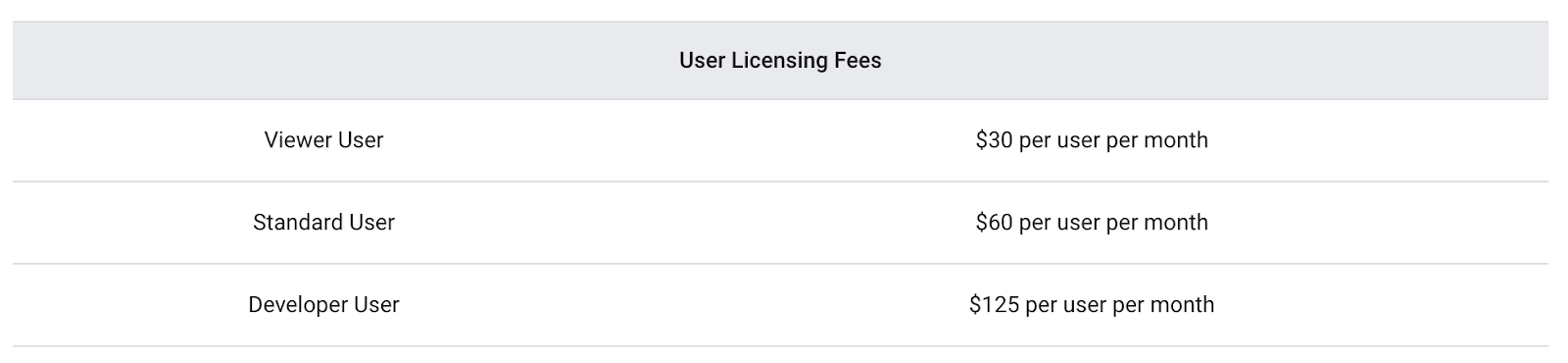
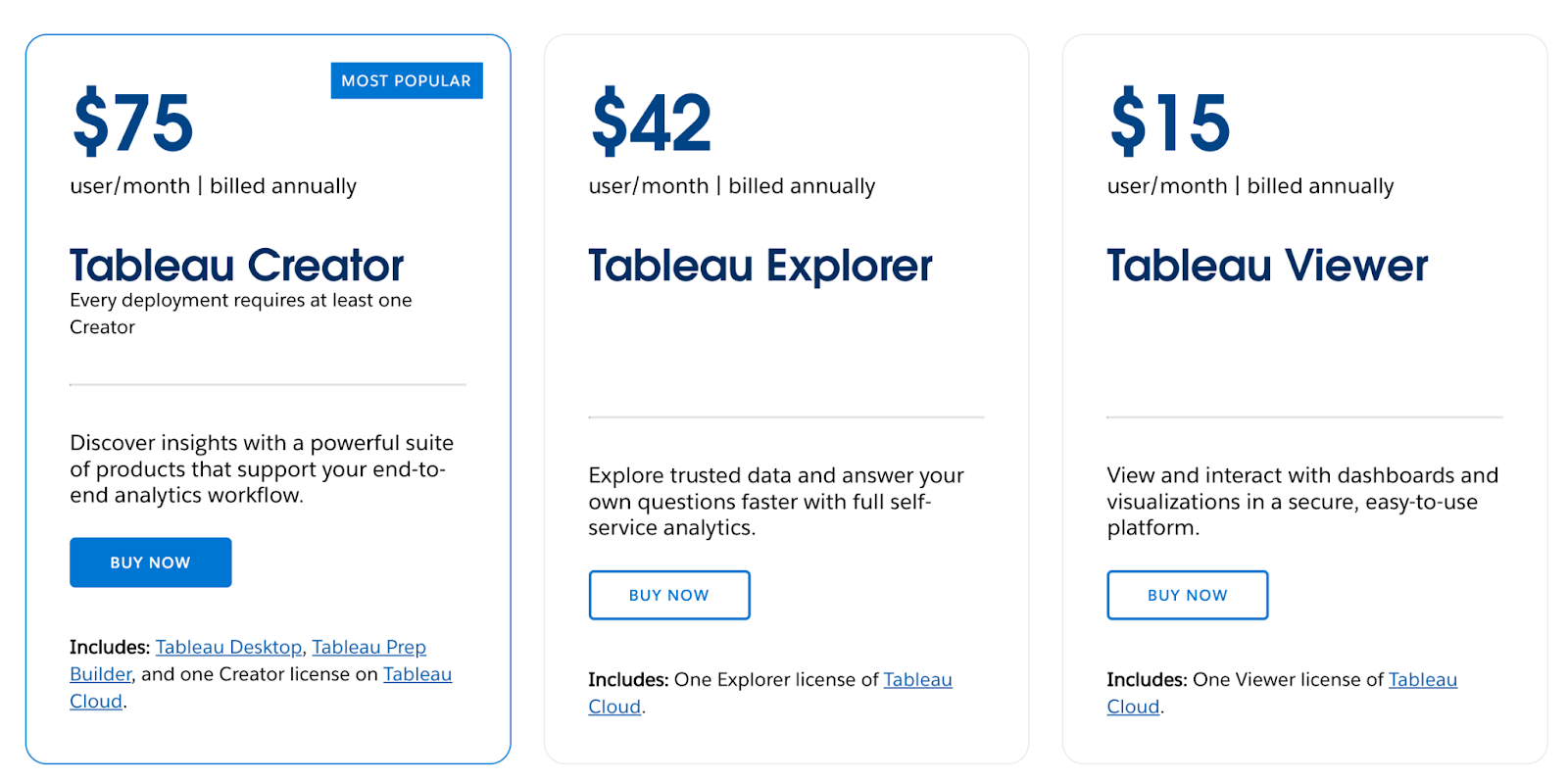




%20(1).png)

.png)





.png)


.png)
.png)
