According to Bounteous, Google Display and Video 360 (DV360) reaches over 80 ad exchange networks and displays ads on over 90% of the Internet. With an extensive network of partner companies like BlueKai, LiveRamp, and Eyeota, DV360 allows you to make the ads highly personalized and target only relevant audiences.
The wide range of tools and targeting options also presents a major challenge in DV360. Marketers get data overloaded. To make the most of campaigns, they need to analyze performance across multiple dimensions, such as devices, locations, time, and content.
In this guide, we’ll review the most effective DV360 campaign optimization methods, powerful bidding strategies, and the best ways to analyze the data you've collected.
DV360 Bidding Strategies
Automated bidding based on Google AI is one of the core DV360 features. This system aims to maximize the effectiveness of ad spend by adjusting bids based on the likelihood of achieving the advertiser's specified outcomes, for example, generating a click or conversion. Essentially, if the historical data shows that a particular impression is more likely to generate a conversion, DV360 puts in a higher bid for it.
Depending on the objective of your ad campaign, you may use different bidding strategies.
Types of automated bidding strategies
DV360 offers several automated bidding strategies, each designed for different campaign objectives:
- Maximize conversions: This strategy sets bids with the aim of getting the most conversions within your total ad budget. It is useful when the main goal is to increase actions on your site, like sales or sign-ups.
- Cost Per Action (CPA) targeting: Here, the bids are optimized to achieve an average cost per action that you specify. This strategy is ideal when you have a clear cost goal for how much you want to spend per conversion. However, this strategy requires a large amount of data to reach audiences interested in your offer. So, if you don’t have enough data to base your campaign on, it’s better to look at the previous strategy.
- Viewable CPM (vCPM) targeting: This strategy focuses on maximizing the visibility of ads. It bids to maximize the number of impressions where the ad is likely to be seen (viewable impressions). This campaign isn’t heavily dependent on data, so you don’t need to spend additional resources on the initial research.
- Maximize lift: Used primarily in video campaigns, this strategy aims to maximize the increase in brand consideration or purchase intent through ad exposure.
- Cost Per Thousand Impressions (CPM) targeting: This strategy is designed for campaigns where the goal is to maximize impressions. Bids are set to help achieve the most impressions for your budget. You can choose between a few different types of impressions: completed in-view and audible impressions; impressions that were viewable for at least ten seconds; viewable impressions to prioritize impressions where, according to Active View, prospects viewed the display or video ad.
Bid optimization tips
Coordinating line items and multiple bidding strategies effectively, without losing sight of the overarching business goals, is challenging. One way to enhance operational efficiency and optimize resource allocation is to leverage automated campaign management solutions like Cerebro.
Cerebro is an AI-powered campaign management and data governance tool. The platform monitors adherence to campaign, operational, and business data guidelines and alerts you when there are deviations from set rules. All rules are set with natural-language guideline input, plain English, and nothing else.
For instance, Cerebro monitors if advertiser accounts, insertion orders, and line items consistently meet or exceed target metrics such as average CPC, cost per conversion, target CPA, or CPM. It can also track and send alerts when advertiser accounts, insertion orders, or line items fall below a set number of impressions, clicks, and CTR. By automating process management, it speeds up data analysis and generating insights.
Google Display & Video 360: Line Item Optimization Tips
In Display & Video 360, line items bid on impressions and serve creatives to inventory sources, which is arguably one of the most critical elements for ensuring campaign success.
How do I organize my line items? is a question you should ask yourself regularly, especially since this is a continuous process that requires measuring, monitoring, and tweaking. Your line item structure should be used as the main lever to improve performance and meet your goals, and it should always be evolving to fit your strategy.
DV360 account levels
To properly understand how to organize line items, we must first grasp the overall hierarchy. The settings of these levels determine how ads are served within DV360. Each level plays a specific role in the process.
.png)
Starting at the top:
- The top level of the DV360 hierarchy is the partner level. This is typically the level at which the DV360 license is held, often corresponding to a marketing agency or a large advertiser managing multiple brands or clients. The partner level is where you can set overarching controls and configurations that apply to all underlying entities, such as default settings, data sharing settings, and access controls.
- Below the partner level is the advertiser level. Each advertiser account represents a single client or brand. This is where you configure the specific details relevant to individual brands or business units, including their own unique sets of campaigns, creatives, and specific settings like third-party integrations, billing, and so forth.
- Under each advertiser, you have campaigns. A campaign is typically organized around a specific marketing initiative or objective. At the campaign level, you define broad objectives, budgets, and other high-level settings that will guide the overall strategy of the advertising efforts.
- Within each campaign, there are one or more insertion orders (IOs). An IO acts like a sub-campaign or a folder organizing a group of related line items. It helps manage budgets, pacing, and objectives at a more granular level than the campaign. You can think of an IO as a commitment to spend a certain budget for a specific purpose within the campaign.
- Beneath each insertion order are line items. Line items are where the actual ad buying happens. Here, you specify the targeting criteria, bid strategy, and allocate budgets for specific audiences or inventory. Each line item is directly linked to one or more creatives and targets a specific type of inventory or audience segment.
- The final level in the hierarchy is the creative level. Creatives are the actual ads shown to users—these can be videos, images, interactive elements, etc. Creatives are associated with line items, which dictate how, when, and where these creatives are served.
- When dealing specifically with YouTube and video advertising, there is an additional structure within the hierarchy called the ad group level. The ad group operates under the line item and adds an extra layer of organization.
How to structure line items?
One recommended method or general guideline for creating new line items within a new insertion order is to make your set of line items correlate with the different stages of the customer journey or purchase funnel, which will roughly be as follows:
Awareness Stage — Upper Funnel — Prospecting line items
Consideration Stage — Mid-Funnel — Behavioral line items
Purchase Stage — Lower Funnel — Retargeting line items
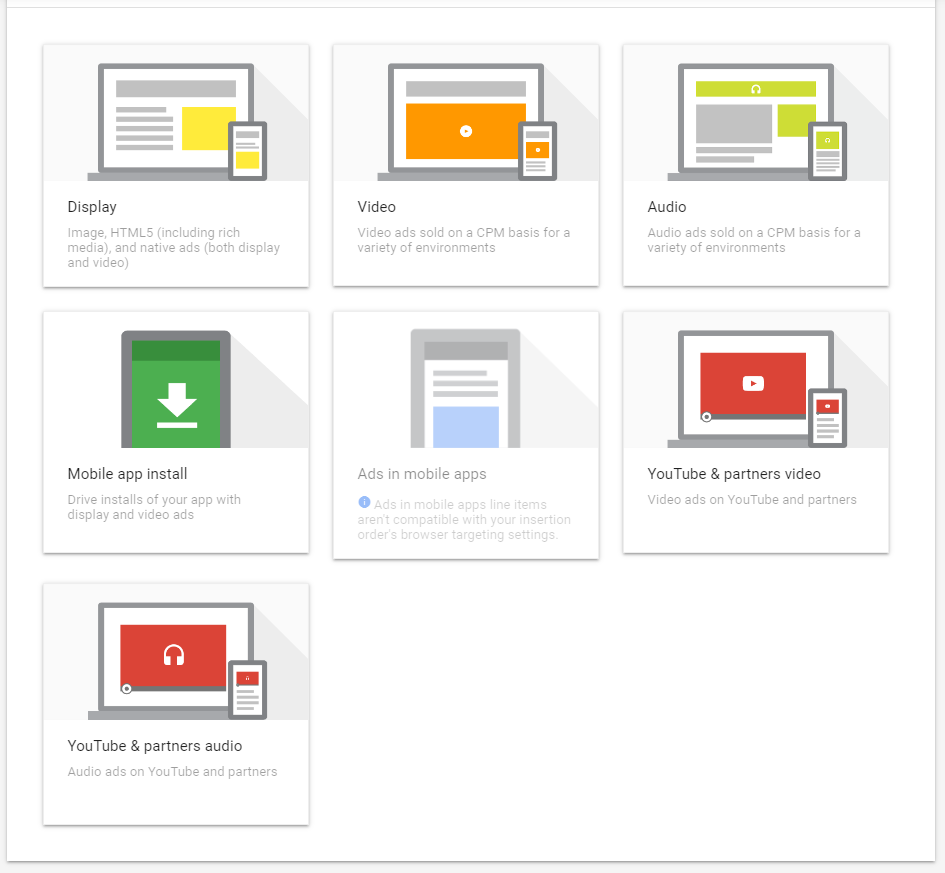
Prospecting line items
*RON (Run of Network): targeting all inventory available on an ad network.
*ROE (Run of Exchange): targeting all inventory available on an ad exchange.
The main objective here is to broaden your reach in order to draw meaningful insights from a large data set. Because of their very wide targeting, prospecting line items will have a lot of accessible inventory, forcing lower CPM bids, costs, and presumably a lower conversion rate.
Best practices:
- Bid low or use an auto-bidding strategy. As you collect performance data, adjust your bids strategically for higher-performing placements to maximize visibility and engagement.
- Use moderately high-frequency caps. It ensures that you are reaching enough of an audience without overwhelming them with repeated ads. This helps maintain brand presence and awareness while avoiding the negative effects of ad fatigue.
- Exclude first-party audience lists. For prospecting campaigns aimed at discovering new potential customers, it’s crucial to exclude lists that contain your existing customers. This ensures that your budget is spent on expanding your reach rather than preaching to the converted.
- Gradually exclude inventory from low-quality sites. Over time, analyze which sites are not delivering quality traffic or engagement and start excluding them. This refines your placements to ensure your ads appear in contexts that enhance brand perception and drive valuable engagements. Use site category options and brand safety features in DV360 to automatically filter out categories of sites known for low engagement or poor-quality traffic.
- Use contextual targeting to place ads next to content that is relevant to your product or service. This increases the likelihood that the audience engaged with the content will also be interested in your ads. Combine contextual with behavioral data for even more precise targeting, aligning both the content environment and user behavior with your campaign goals.
Behavioral line items
Take advantage of Google’s Inventory Availability report and Audience Composition report (with floodlight tags set up) to estimate the reach and performance of existing and new related audiences. You may save money by pre-analyzing your audience segments before paying for third-party audiences that could potentially be unresponsive to your marketing efforts.
Best practices:
- Bid moderately and closely monitor impression loss and pacing for fine-tuning. This strategy allows you to gauge the performance of your targeting without committing excessive budget upfront.
- Use low daily frequency caps and closely monitor impression loss and pacing for fine-tuning. It helps to prevent overexposing your ads to the same individuals, which can lead to ad fatigue and reduced engagement.
- Experiment with dynamic frequency caps that adjust based on user engagement levels. For users who interact more with your ads, consider relaxing the frequency cap to capitalize on their higher interest level.
- Use dynamic creative optimization (DCO) to tailor the messaging and visuals in ads according to the behaviors that segment the audience. For example, display products that users have previously shown interest in or offer related to their browsing behavior.
- Expand the impact of your behavioral targeting by applying insights across multiple advertising channels. If certain behaviors indicate a high purchase intent on one platform, use that insight to retarget those users on other platforms where they are active.
Retargeting line items
Retargeting is the next type of line item you should generate after running the prospecting and behavioral types.
While commonly used for lower-funnel strategies, retargeting line items are also effective at retaining existing consumers and creating lookalike audiences.
Best practices:
- Works only with sufficient floodlight tags data (>2 weeks).
- Place higher bids for retargeting line items, especially for users showing high purchase intent, such as those who abandoned a shopping cart. Users who have already interacted with your site are closer to converting and therefore worth a higher investment to bring them back to complete a transaction.
- Use a high-frequency cap and a short recency window for shopping cart abandonment.
- Be careful not to retarget the same users with the same ads across all marketing platforms.
- Regularly update your retargeting lists to exclude users who have already made a purchase.
- Increase bids for high-value segments such as users who abandoned high-ticket items in their carts, optimizing your spend where it's likely to have the most impact.
Top Five DV360 Optimization Strategies
Even though DV360 is a powerful tool, there’s no way you can achieve your desired results without properly optimized campaigns. Here are five optimization strategies that will help you get the most out of your Display and Video 360 campaigns.
1. Customer Match for audience retention
With Customer Match, you can show ads to audiences similar to your existing customers. After sharing data about your customers with Google Display and Video 360, it will show your ads to people who are similar to those customers. You can reach your known customer list across Display and Video inventory in Google Ad Manager, YouTube, and Gmail in DV360.
The audience data is based on one or more matching keys (customers’ email addresses, phone numbers, user IDs, etc.), and DV360 matches it to Google’s logged-in user base.
In recent years, the customer journey has extended, and prospects require more time to make a buying decision. That’s why it’s harder to find new audiences and capture their attention these days.
Customer Match lets you focus on your current audiences and improve your customer retention rate. The probability of selling to an existing customer ranges from 60% to 70%, which is much higher than the probability of selling to a completely new customer.
Here’s a step-by-step guide on how to create a Customer Match audience
- Open the Campaigns tab.
- Switch to the Audience tab.
- Click on the “New Audience” button.
- Choose a customer match from the suggested list.
- Fill in the audience information.
- Choose the type of customer data that will form the basis of your future audience.
- Upload a CSV with customer data.
- Set up a membership duration. This defines how long a customer will stay on the audience list. We recommend setting the expiration duration to no longer than 30 days in order to keep your audience list up to date.
- Click “Save”. Your audience is ready to launch

2. Recency remarketing
Display and Video 360 allows you to tailor your remarketing audiences depending on how long ago they visited your website and were added to the remarketing list.
For example, you can target audiences that visited your website several days ago, a week ago, or even within the last few hours.
Why is this strategy important? Usually, historical data for remarketing is saved for between 30 and 90 days. However, customers’ preferences change far more rapidly than that. In 30 days, potential customers could have already made a purchase or found the service they were looking for.
Recency remarketing helps you catch up with audiences right after the interaction with your brand, while they’re still considering their options and have a propensity to be interested in your offer.
Here’s how you can configure recency remarketing in DV360:
- Open the Campaign tab.
- Choose one of the existing or create a new insertion order.
- Create a new line item or choose an existing one.

- Click on the “Add targeting” button in the Targeting section.
- Choose “Audience Lists” from the dropdown menu.

- Select your first-party audience.
- Choose the desired timeframe from the Recency dropdown menu. You can retarget customers who visited your site even just a minute ago.

If you follow these steps closely, you can easily retarget your potential customers right after their first interaction with your website.
3. Enrich your marketing strategy with YouTube and native ads
It doesn’t make sense to restrict your ads to display and pre-roll with all of the features and opportunities of Display and Video 360. Video content holds leading positions across the Internet, and marketers should learn exactly how to benefit from that. According to Wyzowl, 87% of marketers say that video content helped them increase traffic, while 86% of companies increased their number of leads with video marketing.
DV360 provides a specific feature for creating YouTube video ads called TrueView.
Here’s how you can launch a video ad campaign with TrueView:
- Open the Campaign tab.
- Select a new or create an existing insertion order.
- Create a new line item.
- Select a TrueView line item.
- Decide on the main objective of the ad and choose an ad format.

- Set up targeting for the campaign.
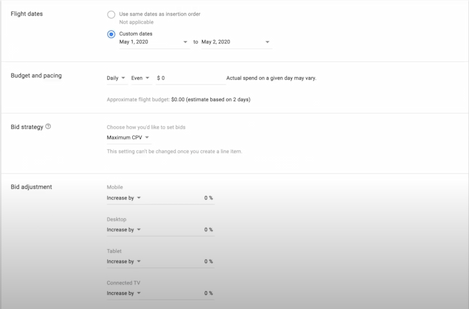
- Then, create an ad group. You can add more targeting properties and set up your bid strategy here.
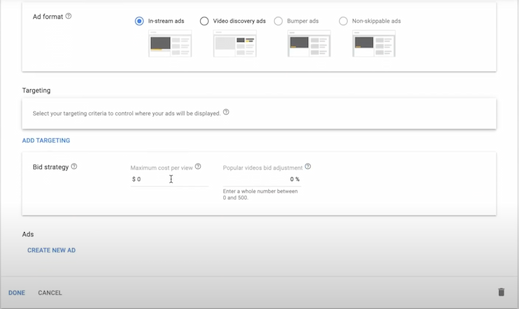
- Finally, you can create your ad based on a YouTube video.
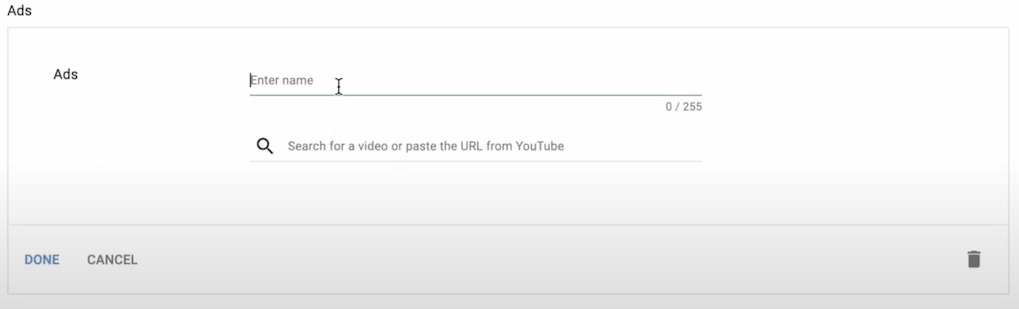
As for the native ads, there are a couple of ways to run native ad inventory. Ultimately, it depends on the vendor you’re planning to use.
If you’re planning to base your campaign on Google’s inventory, you should first navigate to the marketplace.
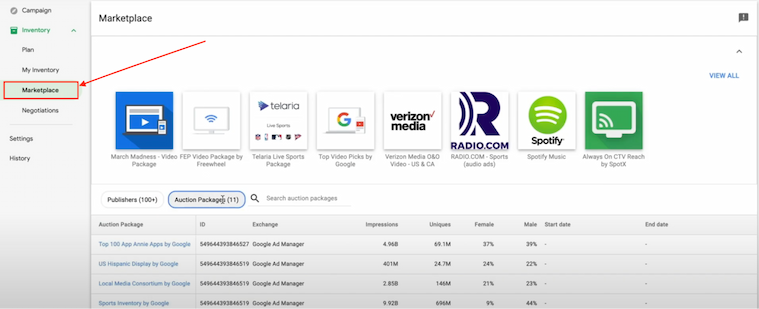
Then, choose “Auction Packages” and select “Native Only by Google” from the list.

If you want to access the native inventory via third-party providers, you first have to create a new line item for display or video.
Next, remove all groups, since they aren’t suitable for native advertising.
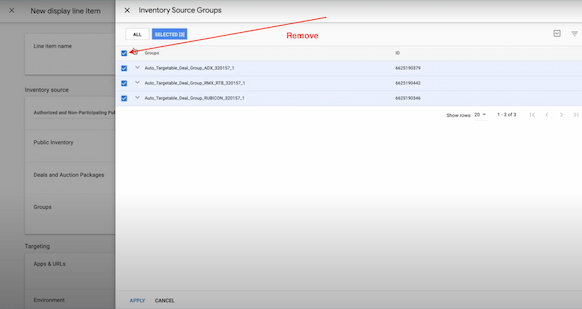
Finally, select a public inventory from Google’s native advertising partners.
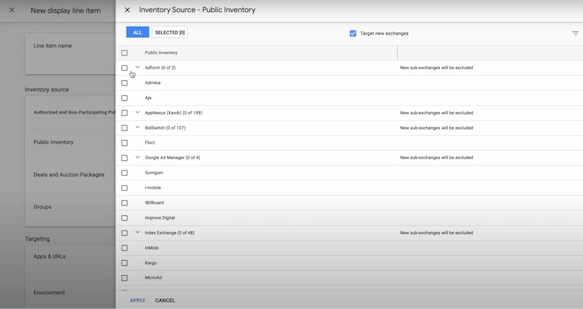
4. Private, preferred, and guaranteed deals
In Display and Video 360, deals are agreements between media buyers (advertisers or agencies) and sellers (publishers or exchanges). Depending on the type of deal, the terms and implementation may vary.
Deals allow buyers to access the inventory outside of the open marketplace and to choose which publisher they want to serve their ads to. With this strategy, marketers can get rid of price commitments and vague CPMs.
Accessing deals in DV360 is simple.
Firstly, navigate to the Marketplace section of the Inventory tab.
In this window, you’ll be able to browse throug all of the deals available in the Campaign Manager.
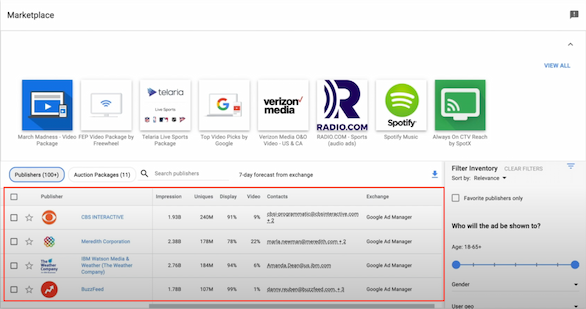
To negotiate deals, you simply need to select any publisher and click the “Request Proposal” button.

Keep in mind that you can find always-on deals in the marketplace that don’t require negotiation. You can select any available deal and assign it to your line item.
.png)
5. DV360 reporting for campaign optimization
Building audiences and launching new campaigns is only half the battle. To achieve maximum efficiency of your Display and Video 360 campaigns, you should understand how your ads perform and how they impact your business.
DV360 reporting helps you to identify areas where you should stop spending your marketing dollars in order to minimize waste on media campaigns that aren’t working.
There are three different options that allow you to dive into the performance of your media campaigns. The first one is in-UI reporting.
1) Simple but limited: Display & Video 360’s built-in reporting tool
In-app reporting allows you to track metrics without leaving DV360 or using any additional tools. Here are the steps required to access these performance metrics:
- Go to the Campaign tab.
- Choose any insertion order or line item from the list that you’d like to analyze.
- Click on the “Segment by” button.
.png)
- Choose any category from the dropdown menu to analyze the performance.
Even though tracking results in DV360 might seem convenient, the platform’s reporting capabilities are quite limited. It doesn’t allow for detailed visualization, and you can’t merge this data with performance metrics gathered from other platforms.
2) Comprehensive but technical: Export data through API
Google offers a DV360 reporting API for analysts who need to centralize all of their marketing insights in one place and build a holistic picture of their campaign performance.
The API allows you to extract all performance metrics from DV360 and store them in any database or data warehouse you want. However, the API configuration requires programming expertise, which is a rare skill among marketers.
3) Comprehensive but third-party: Marketing analytics platform
Integrating third-party marketing analytics platforms likeImprovadoto analyze DV360 performance enhances data handling and insight generation beyond what is available through in-app analytics alone.
With Improvado, usershave access to advanced analytics features that gobeyond basic reporting.Thisincludes the ability to build custom dashboards and perform marketing attribution modeling,which isessential for understanding the effectiveness of different touchpoints in your marketing funnel.

To handle quick performance questions and ad-hoc requests, Improvado provides AI Agent, an AI-powered search-based analytics tool. The agent enables natural language questioning and seamless data exploration and analysis, so that marketers, leadership, and other business users can quickly grasp DV360 performance.
Track Display and Video 360 Performance in Real-Time Mode
There are numerous ways to improve the efficiency of DV360 ads, optimize bidding strategies, make campaigns generate more leads, and so on. In this article, we’ve covered just a few strategies that might be helpful during your campaign optimization process.However, monitoring the effectiveness of your advertising efforts should be your main priority during the optimization process. A revenue ETL platform is necessary for marketers who work with large amounts of data from disparate sources.Instead of wasting time aggregating and aligning raw numbers manually, marketers can focus on the task that really matters: uncovering valuable patterns and information in the analysis-ready dataset.
500+ data sources under one roof to drive business growth. 👇
.png)
%20(1).png)
.png)

.png)






%20(1).png)

.png)





.png)


.png)
.png)
